- 您现在的位置:买卖IC网 > Sheet目录686 > DV1-100 (TechTools)DIGIVIEW LOGIC ANALYZER 100MHZ
��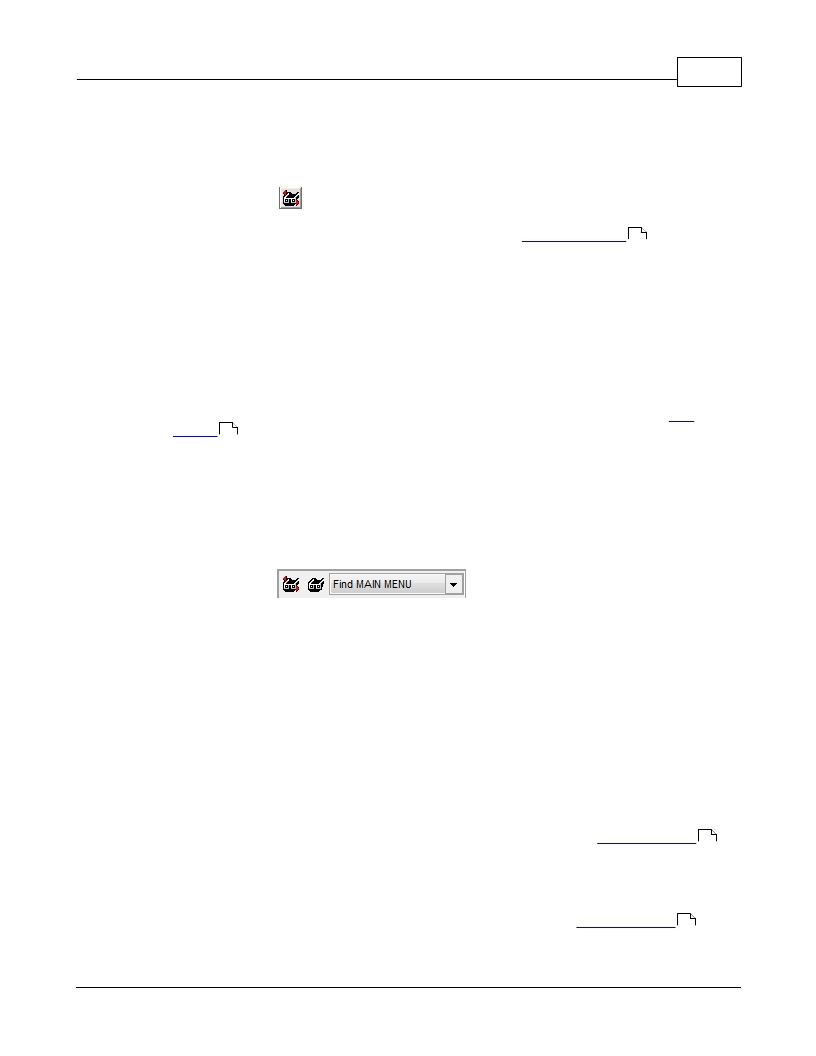 �
�
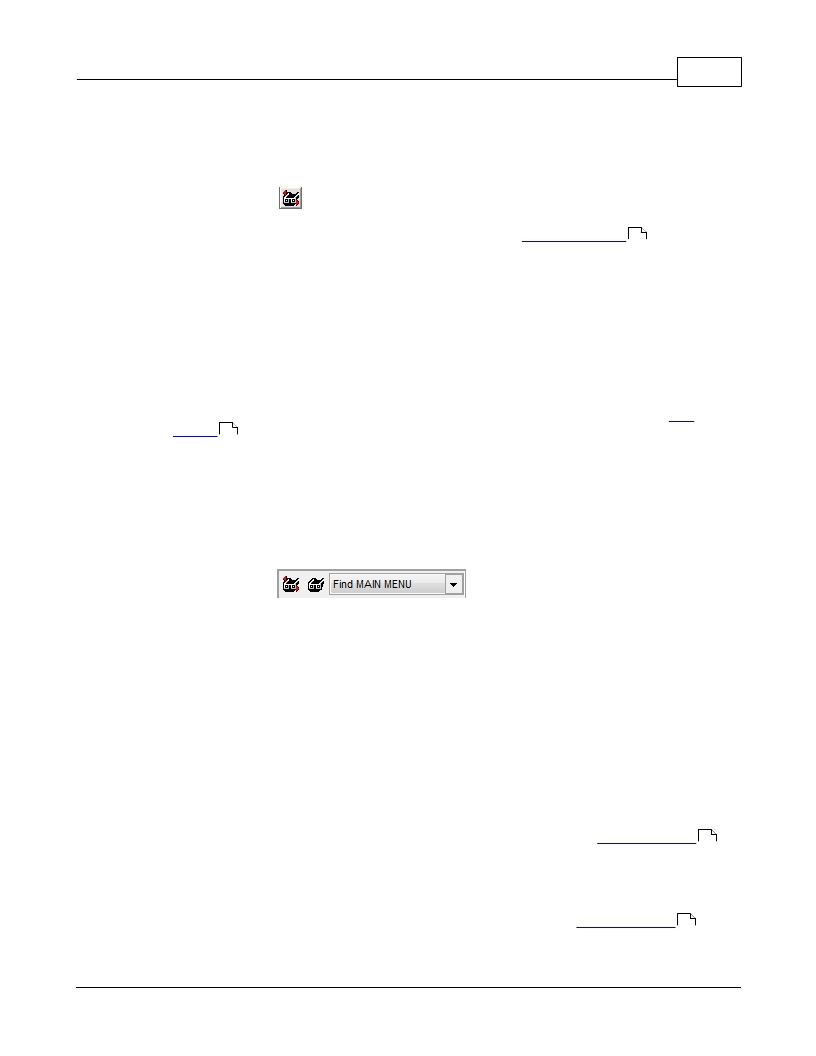 �
�Navigating� and� Analyzing� the� Data�
�93�
�4.10.2 Searching�
�Search� Button�
�Left� clicking� on� a� search� button� searches� back� in� time� (previous� match.)� Right� clicking� on� a�
�search� button� searches� forward� in� time� (next� match.)� See� 'Define� Searches'� 91� for� details� on�
�creating� searches.�
�Invoking� Searches�
�There� are� several� methods� of� invoking� a� search.� Each� presents� a� slightly� different� way� of�
�selecting� the� search� and� the� target� window,� but� they� all� perform� the� search� in� the� same�
�manner.�
�If� the� search� is� configured� to� search� 'from� center� time',� then� the� search� starts� from� the� center�
�time� of� the� FOCUSED� window� (possibly� the� last� match).� Otherwise� the� search� starts� from� the�
�search's� marker� position� (possibly� the� last� match).� In� either� case,� the� marker� is� positioned� at�
�the� location� of� the� search� match� and� then� the� FOCUSED� window� is� centered� on� the� marker.� If�
�the� window� is� part� of� a� link� group,� then� the� entire� link� group� is� centered� as� well� (see:� Link�
�Groups� 90� ).� The� center� time� of� the� FOCUSED� window� does� not� change� if� the� search� fails.�
�Regardless� of� how� the� search� is� invoked,� we� actually� always� run� the� DEFAULT� search� on� the�
�FOCUSED� windowed.� We� simply� CHANGE� the� DEFAULT� search� or� the� FOCUSED� window�
�before� running� the� search� in� some� cases.� This� creates� a� very� consistent� environment� where�
�you� can� jump� from� one� search� button� to� another� without� surprises.� The� last� invoked� search� is�
�always� the� current� DEFAULT� search� and� the� last� searched� window� is� always� the� currently�
�FOCUSED� window� (until� you� do� something� to� change� it),� regardless� of� how� the� search� was�
�initiated.�
�Global� Search�
�Beside� the� search� selection� box� and� search� edit� button� is� a� SEARCH� button.� This� search�
�button� performs� the� Active� Search,� using� the� currently� FOCUSED� window� as� described� without�
�changing� either.�
�Local� Search�
�Each� Data� Table,� List� and� Waveform� window� has� a� local� search� button.� When� you� click� on� a�
�window's� local� search� button,� that� window� becomes� the� FOCUSED� window� and� then� the� search�
�is� applied� to� it� as� usual� (using� this� newly� FOCUSED� window).� Clicking� on� a� local� search� button�
�is� the� same� as� clicking� anywhere� on� a� waveform� or� table� to� FOCUS� it� and� then� clicking� on� the�
�Global� Search� button.�
�Search� Manger� Searches�
�When� you� click� on� a� search� button� in� the� search� manager,� the� DEFAULT� search� is� changed� to�
�that� button's� search� and� then� the� search� is� performed� as� usual� (using� this� new� DEFAULT�
�search).� This� has� the� same� results� as� selecting� the� button's� search� from� the� Default� search�
�selection� pull-down� and� then� clicking� on� the� Global� Search� button.� (see:� Search� Manager� 93� )�
�4.10.3 Search Manager Windows�
�The� search� manager� window� shows� a� list� of� all� defined� searches� (see:� Define� Searches� 91� ).� It�
�also� provides� an� easy� method� of� executing� or� editing� any� of� the� searches.� This� is� particularly�
�useful� if� you� need� to� do� a� series� of� searches� involving� different� search� types.�
�?� 2014� TechTools�
�发布紧急采购,3分钟左右您将得到回复。
相关PDF资料
DV75C-020.0M
OSC TCXO 20.000 MHZ 3.3V SMD
DV75D-020.0M
OSC TCXO 20.000 MHZ 3.3V SMD
E2G0402S
SWITCH ROTARY LEVER 4P-2POS
E3G0603N-2
SWITCH ROTARY 6P-3POS MOMENTARY
E4C-N10
WAFER SW DP-8POS NON-SHORTING 9A
ECAP1AAE
CAP LIGHT WHITE/RED LED
ECLAMP2342N.TCT
IC ESD/EMI PROT LCD INTRFC 16QFN
ECLAMP2357N.TCT
IC ESD/EMI PROT SD CARD 16QFN
相关代理商/技术参数
DV11201-S3
制造商:Foxconn 功能描述:
DV11203-D4
制造商:Foxconn 功能描述:
DV11203-R0
制造商:Foxconn 功能描述:
DV11206-S2
制造商:Foxconn 功能描述: 制造商:Foxconn 功能描述:Electronic Component
DV115K3225T
制造商:SEI Stackpole Electronics Inc 功能描述:- Tape and Reel 制造商:SEI Stackpole Electronics Inc 功能描述:Var MOV 115VAC/150VDC 400A 180V 3225 SMD T/R
DV115K4032T
制造商:SEI Stackpole Electronics Inc 功能描述:Var MOV 115VAC/150VDC 1200A 180V 4032 SMD T/R
DV11603-G4-4F
制造商:Foxconn 功能描述:DSUB Right Angle Type, T/H, 2.41mm [.100"] Pitch, 78 Pos. Color: Black
DV11A11B
制造商:MURATA 功能描述:TRIMMER